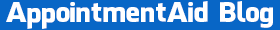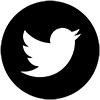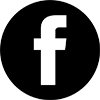Today we are proud to announce our newest feature added by customer request! All accounts can now have unlimited reminder script sets.
What Are Script Sets?
A script set in Appointment Aid is a group of 1 Phone reminder recording, 1 sms text message script, and 1 email script. You can now create multiple sets with custom messages in each reminder for any scenario you can think of. In the past all accounts only had 1 script set containing 1 phone, sms, and email reminder script. With multiple script sets, you can now perform actions such as “patient reactivation” and more. All you have to do to get started is head over to the scripts page in your account. You will be able to create new sets, duplicate current sets, edit, and delete. To apply a script set to an appointment, all you have to do is select the script set from a drop down box when you are scheduling you appointment like normal.
Things to note:
- When you delete a custom script set, all appointments scheduled with that script set will revert to your default script set immediately.
- When you create a new script, it will be originally based off of the system wide default Appointment Aid scripts.
- When you click the “reset to default” button within a custom script, it will reset it to the system wide default Appointment Aid script for that script type.
We are very excited to continually release new features that our customers request. Please don’t hesitate to let support know of any features you’d like to see added to Appointment Aid in the future. We look forward to hearing from you!